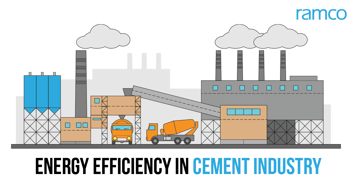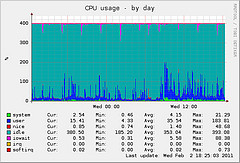
While there is no doubt that virtualization leads to optimum use of server resources—take CPU, for example, which remains under-utilized in traditional servers—it can also have some performance penalties. The reason is that excessive loads on the virtual server take toll on RAM, disk space, network and other resource far more than the CPU alone, and are enough to bog down the machine. Therefore, once you have a virtual server up and running, be alert for these possibilities.
How performance falls
The worst case of performance is seen in physical disks, which are still operated by mechanical arms and are therefore considerably slower as compared to RAM and cache memory. Also, the disks over time tend to be fragmented, which can cause excessive read-write operations all over the disk even for a single file. This means that in any average day’s transactions on a virtual machine, the disk gets stressed the most. The scenario is even worse when it comes to a hosted virtual machine, because it needs to go through the operating system to talk to the hardware.
Improving disk performance
There are several steps that can be taken to improve the disk performance of a virtual machine:
- Schedule automatic defragmentation programs when the loads are low.
- If possible, keep the operating system on a different disk than which supports the virtual machine.
- SCSI disks provide better performance than RAID ones, and so should be preferred.
- Use disk compaction to free up space and reduce fragmentation.
Giving attention to the disk performance will go a long way in keeping the virtual machine efficient and responsive.
Image Source: http://www.flickr.com/photos/